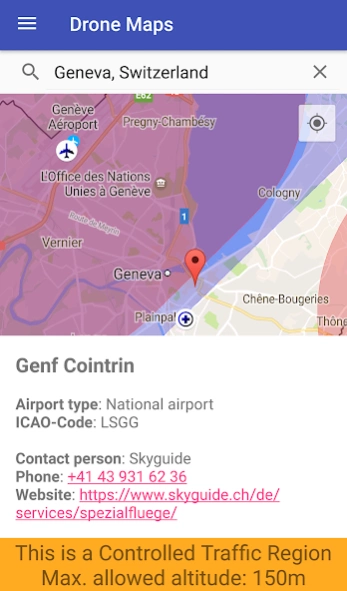Swiss Drone Maps 19.4
Free Version
Publisher Description
Swiss Drone Maps - Swiss map with no-fly zones for drones (Switzerland only)
Pilots of drones and model airplanes can use Swiss Drone Maps to catch up on where they are allowed to fly. No-fly zones and controlled traffic regions are specifically coloured on the map and therefore easily visible. Airports and heliports are clearly visible thanks to intuitive markers on the map.
At higher zoom levels, the map shows relevant additional information such as hospital and mountain airfields. The selection of a site marker shows not only information about the area but also the phone number and website of the airport. This contact data allows for spontaneous and easy applications for special flight permits.
The app also informs about the current Swiss legal situation for remotely piloted aircraft systems (RPAS).
For the future, e.g. the following additional features are planned:
- Apply for Skyguide flight permissions for drones and model airplanes directly within the app.
- NOTAM and DABS: Current changes in Swiss airspace relevant for drones and model airplanes
We cannot guarantee correctness to 100% and refuse any accountability.
About Swiss Drone Maps
Swiss Drone Maps is a free app for Android published in the Geography list of apps, part of Education.
The company that develops Swiss Drone Maps is 2Gusoft. The latest version released by its developer is 19.4.
To install Swiss Drone Maps on your Android device, just click the green Continue To App button above to start the installation process. The app is listed on our website since 2023-09-07 and was downloaded 2 times. We have already checked if the download link is safe, however for your own protection we recommend that you scan the downloaded app with your antivirus. Your antivirus may detect the Swiss Drone Maps as malware as malware if the download link to ch.abwesend.dronemaps is broken.
How to install Swiss Drone Maps on your Android device:
- Click on the Continue To App button on our website. This will redirect you to Google Play.
- Once the Swiss Drone Maps is shown in the Google Play listing of your Android device, you can start its download and installation. Tap on the Install button located below the search bar and to the right of the app icon.
- A pop-up window with the permissions required by Swiss Drone Maps will be shown. Click on Accept to continue the process.
- Swiss Drone Maps will be downloaded onto your device, displaying a progress. Once the download completes, the installation will start and you'll get a notification after the installation is finished.